
Yan Cui
I help clients go faster for less using serverless technologies.
You know how Visual Studio neatly collates all the relevant files (the XAML and the code behind file in this case) for you whenever you create a new user control or page in WPF:
![]()
needless to say, in any sizable UI project this makes life hell of a lot easier navigating through the solution!
However, the same support is sadly lacking for normal partial class files.. for instance, if I ever wanted to slice up my class into partial classes in separate files to better organize (and make perusing easier) a bloated class file:
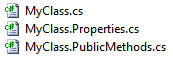
Visual Studio by default doesn’t collate the partial class files for you, but there’s a quick and easy (albeit manual) way to do this yourself in a few steps:
1. unload the project and edit the .csproj file
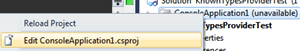
2. edit the entries for the files you want to collate to add a DependentUpon child element, e.g.
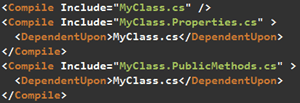
3. save, and reload project
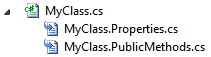
Voila!
Whenever you’re ready, here are 3 ways I can help you:
- Production-Ready Serverless: Join 20+ AWS Heroes & Community Builders and 1000+ other students in levelling up your serverless game.
- Consulting: If you want to improve feature velocity, reduce costs, and make your systems more scalable, secure, and resilient, then let’s work together and make it happen.
- Join my FREE Community on Skool, where you can ask for help, share your success stories and hang out with me and other like-minded people without all the negativity from social media.
Pingback: Partial class across projects is NOT ALLOWED | theburningmonk.com