
Yan Cui
I help clients go faster for less using serverless technologies.
This article is brought to you by

The real-time data platform that empowers developers to build innovative products faster and more reliably than ever before.
As you’re debugging and stepping through your code in Visual Studio, you will no doubt have come across the Call Stack window in Visual Studio:
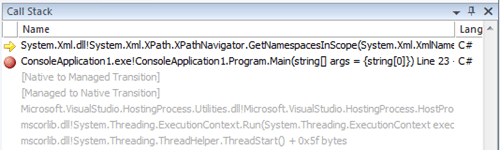
You can get access to the same stack trace information using the StackTrace and StackFrame class and this opens up some interesting possibilities. For instance, you can have a Log method which can work out the caller method name as suggested in this blog post.
You can find the caller method using the following code:
StackFrame frame = new StackFrame(1); MethodBase method = frame.GetMethod();
With information about the caller method in hand you can even do interesting things such as restricting a method so it’s only callable from particular class or method:
if (method.DeclaringType != typeof(MyClass) || !method.Name.Equals("Mymethod"))
{
throw new Exception();
}
Limitations
There are some important limitations you need to consider when using the Stack Track, these are discussed in more details in the second post I’ve included in the ‘References’ section. In short, it’s not guaranteed to give you the result you’d expect as result of compiler optimization when you make a Release build. And you require information from the source file such as the line number, etc. you will need to generate the symbols (.pdb file) and make sure it’s included in the release package.
References:
Getting the Current Stack Trace
Caveats about System.Diagnostics.StackTrace
Whenever you’re ready, here are 4 ways I can help you:
- Production-Ready Serverless: Join 20+ AWS Heroes & Community Builders and 1000+ other students in levelling up your serverless game. This is your one-stop shop for quickly levelling up your serverless skills.
- Do you want to know how to test serverless architectures with a fast dev & test loop? Check out my latest course, Testing Serverless Architectures and learn the smart way to test serverless.
- I help clients launch product ideas, improve their development processes and upskill their teams. If you’d like to work together, then let’s get in touch.
- Join my community on Discord, ask questions, and join the discussion on all things AWS and Serverless.