
Yan Cui
I help clients go faster for less using serverless technologies.
This article is brought to you by

The real-time data platform that empowers developers to build innovative products faster and more reliably than ever before.
By default the GAC folder in Windows is located at %windir%\assembly, you can find all the registered DLLs in that folder. Whilst you can open it in windows explorer and view it like any other folder, it is a somewhat special and allows you to have different versions of the same DLL registered in the GAC.
Open up DOS prompt and navigate to the GAC folder, for instance:
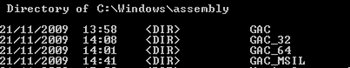
and you can see that the GAC is actually a folder inside the assembly folder, and drilling a little deeper reveals that each DLL has its own folder which contains all the registered versions, each as a folder that contains the actual DLL inside:
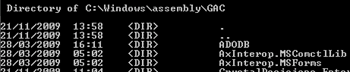
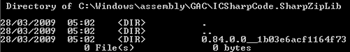
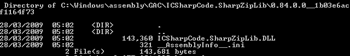
.Net 4
For .Net 4, the GAC location is now %windir%\Microsoft.Net\assembly.
Global Assembly Cache Tool
You can use gacutil.exe from the command line to view (e.g. gacutil /l), add (e.g. gacutil /i SomeAssembly.dll) or remove (e.g. gacutil /u SomeAssembly) the contents of the GAC, this of course, supports multiple versions of the same assembly too.
Whenever you’re ready, here are 4 ways I can help you:
- Production-Ready Serverless: Join 20+ AWS Heroes & Community Builders and 1000+ other students in levelling up your serverless game. This is your one-stop shop for quickly levelling up your serverless skills.
- Do you want to know how to test serverless architectures with a fast dev & test loop? Check out my latest course, Testing Serverless Architectures and learn the smart way to test serverless.
- I help clients launch product ideas, improve their development processes and upskill their teams. If you’d like to work together, then let’s get in touch.
- Join my community on Discord, ask questions, and join the discussion on all things AWS and Serverless.