
Yan Cui
I help clients go faster for less using serverless technologies.
This article is brought to you by

The real-time data platform that empowers developers to build innovative products faster and more reliably than ever before.
You can find out some useful information about the OS your application is running in by using the Environment.OSVersion property:
Console.WriteLine("Current OS: {0}", Environment.OSVersion.VersionString);
Console.WriteLine("Version: {0}", Environment.OSVersion..Version);
Console.WriteLine("Platform: {0}", Environment.OSVersion.Platform);
Console.WriteLine("Service Pack: {0}", Environment.OSVersion.ServicePack);
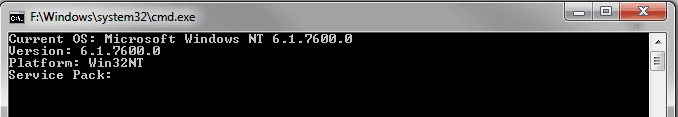
You can also easily check for the minimum OS version:
// minimum requirement is Windows XP or later
if (Environment.OSVersion.Version < new Version(5, 1))
{
throw new Exception("Windows XP or later is required!");
}
Whenever you’re ready, here are 4 ways I can help you:
- Production-Ready Serverless: Join 20+ AWS Heroes & Community Builders and 1000+ other students in levelling up your serverless game. This is your one-stop shop for quickly levelling up your serverless skills.
- Do you want to know how to test serverless architectures with a fast dev & test loop? Check out my latest course, Testing Serverless Architectures and learn the smart way to test serverless.
- I help clients launch product ideas, improve their development processes and upskill their teams. If you’d like to work together, then let’s get in touch.
- Join my community on Discord, ask questions, and join the discussion on all things AWS and Serverless.