
Yan Cui
I help clients go faster for less using serverless technologies.
Forewords
A while back I decided to try and learn Python for the hell of it as it seems like an interesting language and has some of the most concise and user-friendly syntax. Having spent some time going through a number of different learning sources and materials (like the official site python.org which has a very helpful tutorial section) I have put together a set of notes I made as I was learning and hopefully they can be useful to you as a quick list of how-to code snippets.
All the code snapshots I’m showing here are taken from the IDLE Python shell.
Lists
To create a new list:
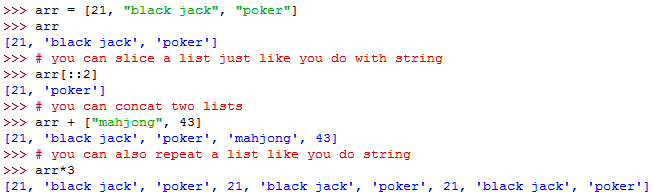
Lists are NOT immutable:
![]()
Use the in keyword to check whether an element is in the specified list:
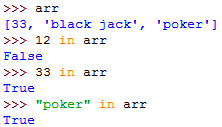
Nesting lists:
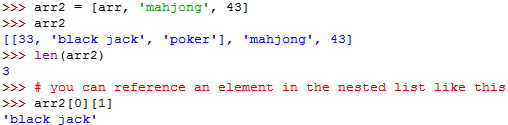
The min and max functions:
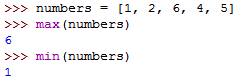
The list function – you can use the list() function to convert a tuple to a list:
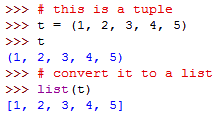
Element values of a tuple cannot be changed and tuple elements are put between parenthesis instead of square bracket:
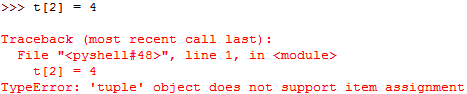
Deleting an item from list:
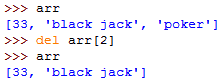
or you can use the remove() function:
![]()
Replace portion of list with slicing:
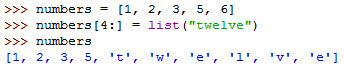
Insert a list into another list with slicing:
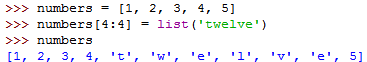
Delete a portion of list with slicing:
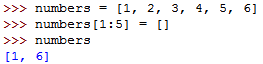
Appending to a list by using simple concatenation:
![]()
or use append or extend, the difference being append adds a single element to the list where as extend works like the concatenation above.
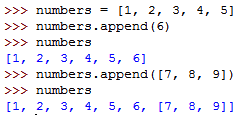
now compare this to extend:
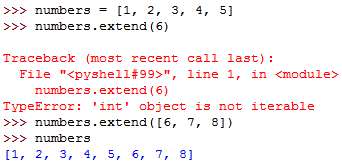
Like in Javascript, you can use a list like a stack (FILO) too:
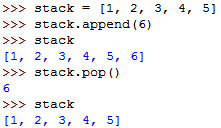
You can also use a list as a queue (FIFO) using the collections.deque function:
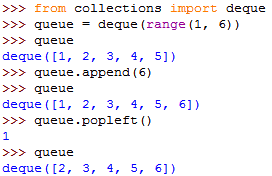
Sorting a list:
![]()
you can do the same to a string too using the sorted function:
![]()
To construct an empty tuple:
![]()
To construct a tuple with a single item:
![]()
You can unpack a tuple or list (like the pattern matching in F#):
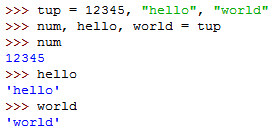
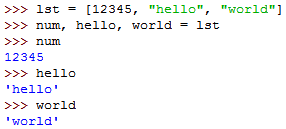
There must be the same number of elements on the left as the tuple on the right:
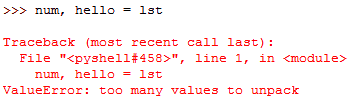
Use the range() function to generate a range of integers:
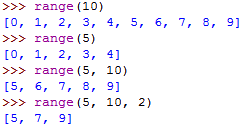
Use the filter() function to filter a list:
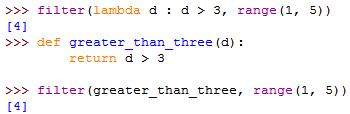
Use the map() function to project a sequence’s items to something else:
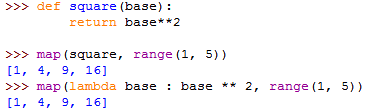
you can also use it like the zip() method in F# by passing in multiple sequences:
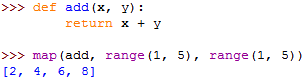
if the lists are not of equal length, None is used to fill in the gap:
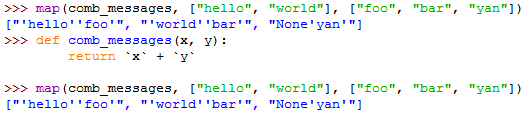
Use the reduce() function to return a single value from a list of element, e.g. to sum the numbers 1-4:
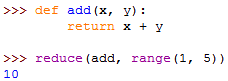
you can also pass in a third argument to indicate the starting value of the accumulator:
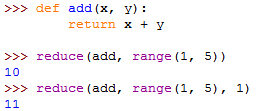
You can remove an item from a list using its index with the del statement:
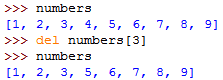
note that del statement doesn’t return any values.
You can also use it to delete the entire list or part of the list:
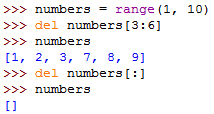
or to delete the variable itself:
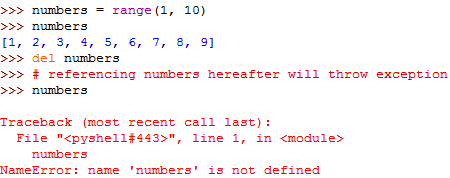
List comprehensions (similar to those in F#):
![]()
If the result is a tuple, then it must be parenthesized:
![]()
You can add additional filters:
![]()
Or you can have a loop inside another loop:
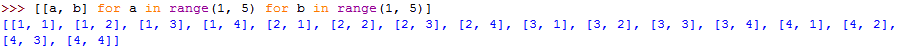
Nested List Comprehensions, e.g. to turn the columns of a matrix into rows:
![]()
remember, read nested comprehensions from right to left!
Nested comprehensions is a powerful tool but adds complexity, where possible, use built-in functions. E.g. the above can be done using zip():
![]()
When looping through a sequence, the position index and corresponding value can be retrieved at the same time using the enumerate() function:
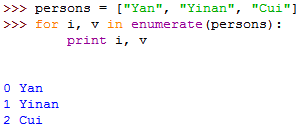
You can also use zip() function to loop over two or more sequences at the same time:
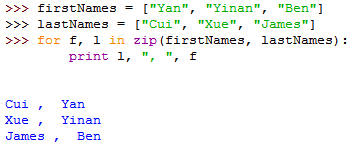
Whenever you’re ready, here are 3 ways I can help you:
- Production-Ready Serverless: Join 20+ AWS Heroes & Community Builders and 1000+ other students in levelling up your serverless game. This is your one-stop shop for quickly levelling up your serverless skills.
- I help clients launch product ideas, improve their development processes and upskill their teams. If you’d like to work together, then let’s get in touch.
- Join my community on Discord, ask questions, and join the discussion on all things AWS and Serverless.
