
Yan Cui
I help clients go faster for less using serverless technologies.
To install pip on Windows, you need to first install its predecessor – easy install. However, if you’re using a 64-bit distribution of Python then the .exe installers here will give you this error when you run it:
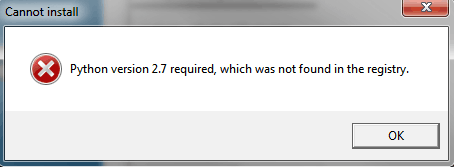
This is due to a distutils installer compatibility issue, but all’s not lost, you just need to download the ez_setup.py and run it, it will then download the appropriate .egg file and install it for you.
You then need to add the Scripts folder in your Python distribution, e.g. C:\Python27\Scripts to the Windows path, and open up a DOS prompt and run easy_install pip and voila!
Whenever you’re ready, here are 3 ways I can help you:
- Production-Ready Serverless: Join 20+ AWS Heroes & Community Builders and 1000+ other students in levelling up your serverless game. This is your one-stop shop for quickly levelling up your serverless skills.
- I help clients launch product ideas, improve their development processes and upskill their teams. If you’d like to work together, then let’s get in touch.
- Join my community on Discord, ask questions, and join the discussion on all things AWS and Serverless.

Aweseome – that’s exactly what I was looking for!
Nice one. The instructions are concise and accurate. Thanks
Goood Job !!! Thanks