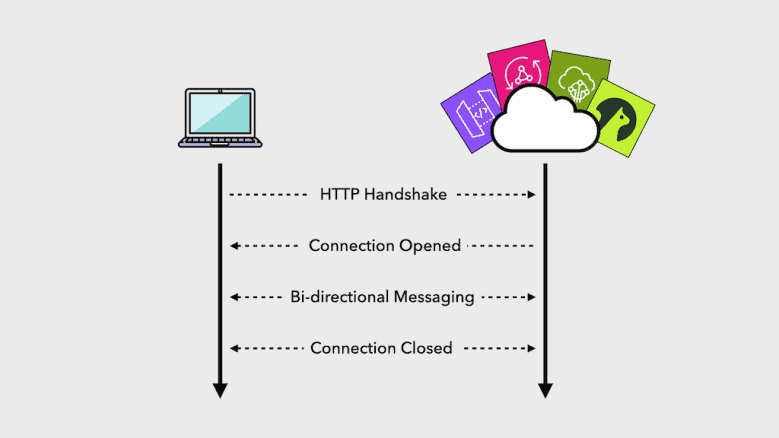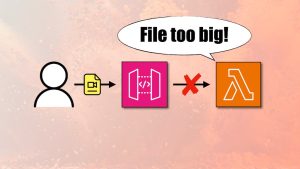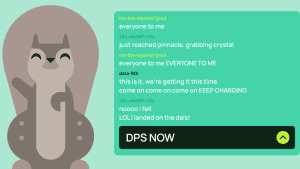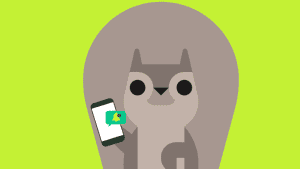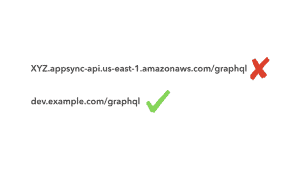Yan Cui
I help clients go faster for less using serverless technologies.
The myth that “you can’t do WebSockets with serverless” still persists today, even though we have some very good ways to implement WebSockets without needing to manage any servers.
Part of the problem is that many still falsely equate “serverless” with Lambda. But serverless is much more than that. To me, it describes any technology that:
- No need to manage servers.
- Scale to zero.
- Usage-based pricing with no minimum charge.
With this in mind, API Gateway, AppSync, and IoT Core are all serverless technologies. All three let you implement WebSockets.
Momento Topics [1] is another good option if you are open to exploring non-AWS options.
API Gateway
API Gateway WebSockets are very low-level and require a lot of work.
As the application developer, you must maintain the mapping from WebSocket connection IDs to users. You do this by implementing Lambda functions that handle API Gateway’s onConnect and onDisconnect events.
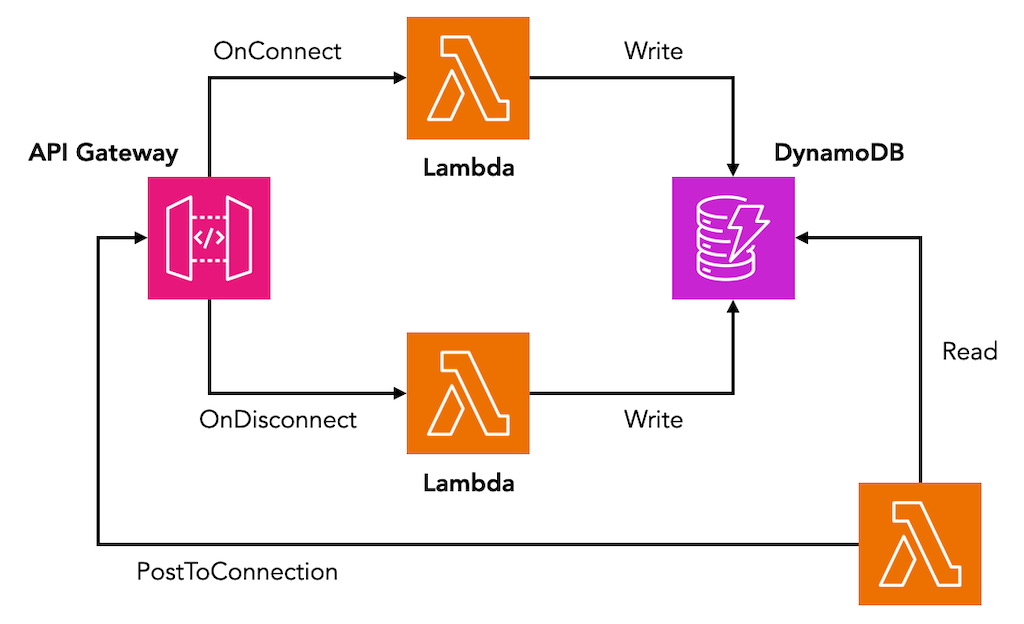
When sending messages to a user, you must find the user’s connection ID (in your own database) and call the API Gateway Management API to send the message.
Because you can only send messages one at a time, it can be very inefficient and costly to implement group chats or broadcasts.
Imagine building a sports streaming app and wanting to notify everyone watching Barcelona vs Real Madrid that a goal has gone in. If you have a million live viewers, then that translates:
- a million reads from your DynamoDB table
- a million API requests to the API Gateway Management API
Of all the options here, this is my least favourite.
AppSync
By comparison, AppSync subscriptions are a breeze to work with.
In the GraphQL schema, you connect a subscription operation (i.e. what a client can subscribe to) to a mutation operation.

That’s it! AppSync takes care of the rest.
Multiple subscribers can subscribe to the same update. When someone publishes a post, the update is automatically broadcast to all the subscribers.
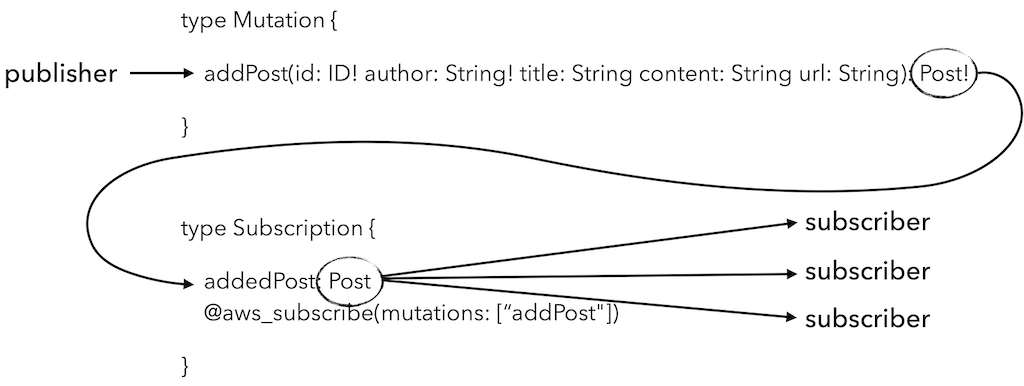
Subscribers can filter what updates they want. To support this, you only have to add arguments to the subscription operation. Here, we allow the caller to filter on author, title, publishYear and publishMonth.
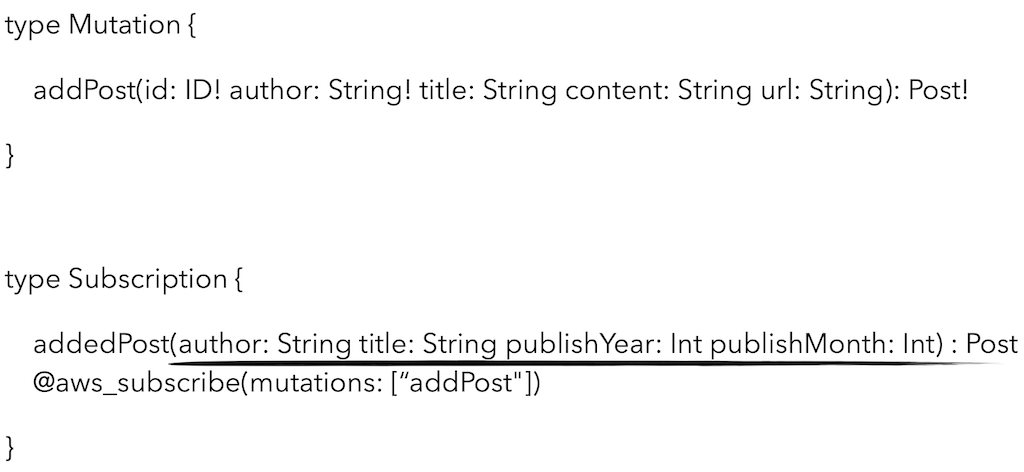
If you only want to receive new posts from “Cixin Liu” then you simply call
addedPost(author: "Cixin Liu") {
id
author
title
content
url
}
If you want to learn more about AppSync subscriptions, then check out this explainer video [2].
AppSync Events
If you like the ease of AppSync Subscriptions but don’t want to speak GraphQL, then the AppSync Events API [10] is for you.
You get a raw, bi-directional WebSocket connection. Messages are sent to channels and are automatically broadcast to clients subscribed to the channel.
AppSync Events supports several authentication and authorization methods:
- API key
- Lambda authorizer
- AWS_IAM
- Cognito user pools
- OpenID Connect
To create a WebSocket connection, the client must connect to the wss://${YOUR_DOMAIN}/event/realtime endpoint.
Once connected, the client must subscribe to updates for one or more channels by sending a “subscribe” message.
{
type: 'subscribe',
id: 'ee849ef0-cf23-4cb8-9fcb-152ae4fd1e69',
channel: '/default/chats',
authorization: {
'x-api-key': 'da2-12345678901234567890123456',
'host': 'example1234567890000.appsync-api.us-east-1.amazonaws.com'
}
}
(The authorization object depends on the authorization method configured on the API)
Once subscribed, the client will receive messages sent to the /default/chats channel.
The client can publish messages to the channel by sending a “publish” message to the WebSocket connection.
{
type: 'publish',
id: 'ee849ef0-cf23-4cb8-9fcb-152ae4fd1e69',
channel: '/default/chats',
events: [ "{ \"msg\": \"Hello World!\" }" ],
authorization: {
'x-api-key': 'da2-12345678901234567890123456',
'host': 'example1234567890000.appsync-api.us-east-1.amazonaws.com'
}
}
Backend services can also send messages to the channel by making a POST HTTP request.
await fetch(`https://${DOMAIN}/event`, {
"method": "POST",
"headers": {
"content-type": "application/json",
"x-api-key": "da2-your-api-key"
},
"body": {
"channel": "default/chats",
"events": [
"{\"msg\":\"hello from backend services\"}"
]
}
})
IoT Core
Despite its name, the AWS IoT Core service is not just for IoT. It’s actually just a serverless messaging service that speaks MQTT [3].
You can subscribe and publish messages to topics. Pretty simple.
But it has some nice quality-of-life features because it’s designed with IoT in mind. For example, it can store messages if a device is offline and deliver them when it next comes online.
The quickest way to understand how it works is to try it out yourself. Head over to the IoT Core console and click “MQTT test client”. Here, you can subscribe to a topic (e.g. “test”) and then publish a message to the topic.
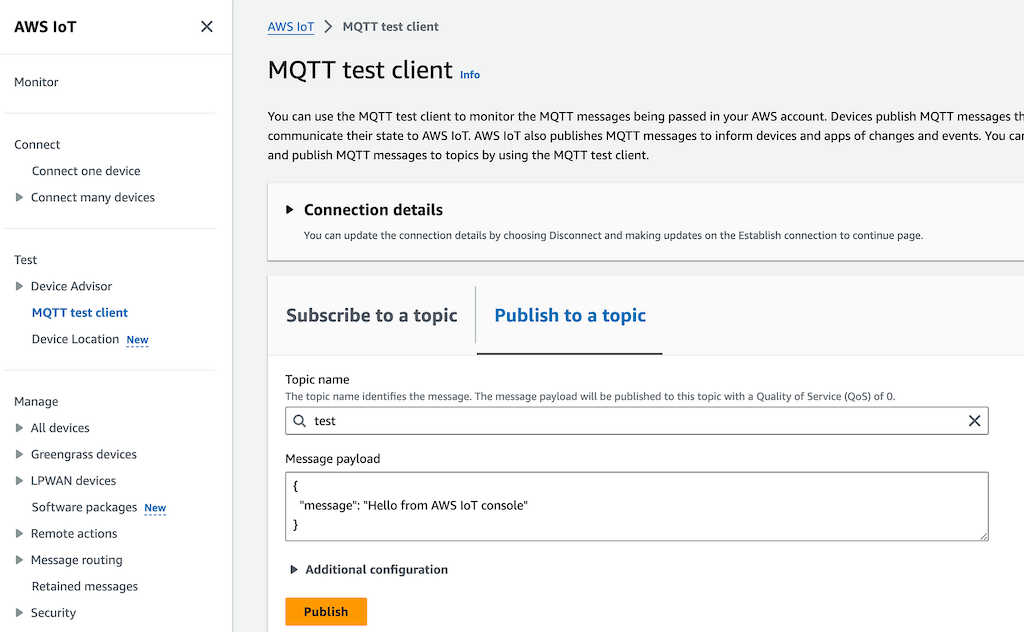
Momento Topics
Momento Topics [1] are conceptually very simple. You can subscribe to a topic and receive and publish messages through a WebSocket connection.
Allen Helton wrote a nice article [4] on the architecture behind Momento Topics. I highly recommend giving it a read.
The innovation that Momento Topics brings to the table is its pricing structure.
AppSync, API Gateway and IoT Core all charge based on a combination of:
- Number of messages sent and received through WebSockets.
- Connection time.
- Standard EC2 data transfer cost. Which is code for “it’s complicated” [5].
Momento, on the other hand, offers a pay-per-use pricing model. Even if you have millions of connected users, you don’t pay for the connections if they are idle.
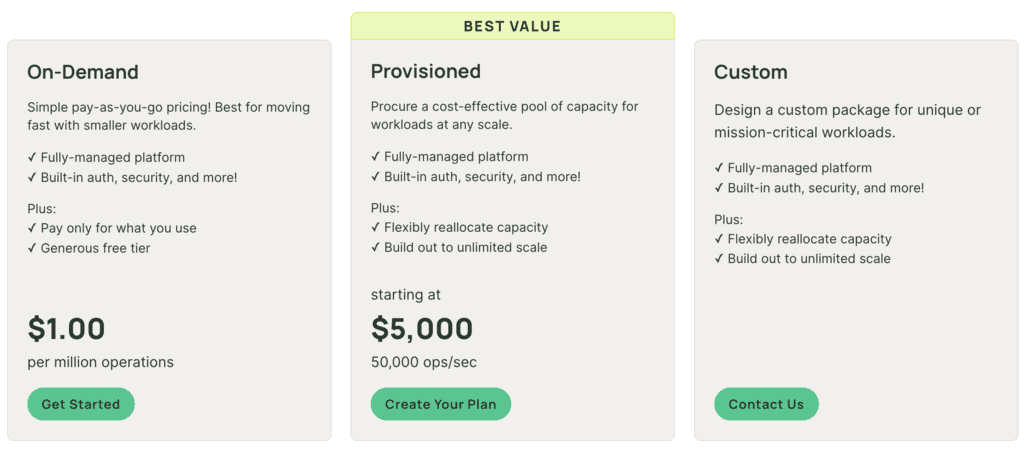
This offers a different cost dimension that we can use to align with our business model.
The Frugal Architect [6] Law 2 says that our architecture’s cost should grow along the same dimension as how the business would make money.
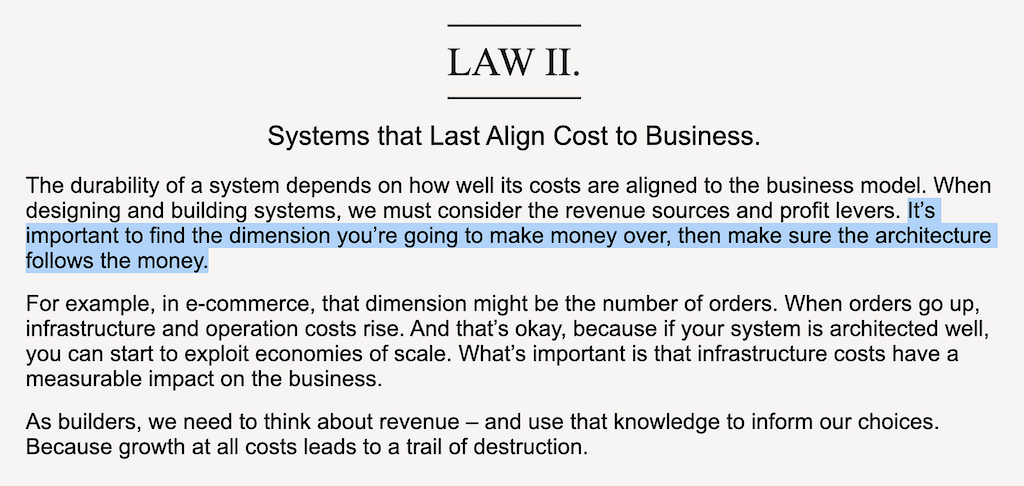
In other words, if your business revenue grows with user engagement, then so should your architecture’s cost. If millions of connected but inactive users don’t generate revenue for your business, then connection time shouldn’t be the driver of your cost neither.
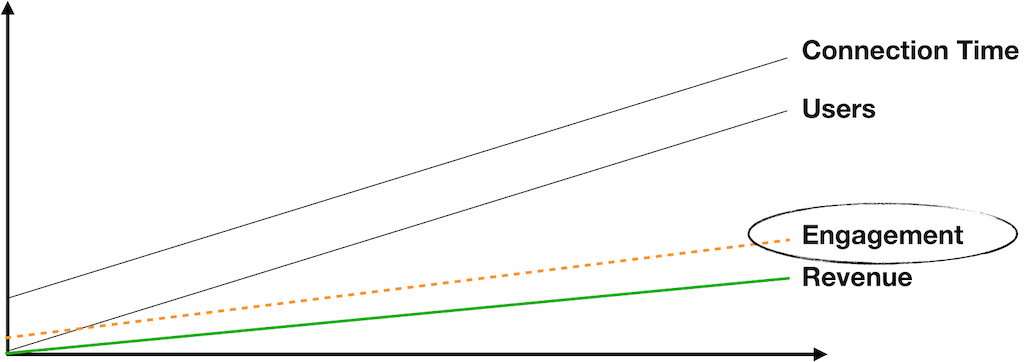
Comparison
Of the five options we discussed here, API Gateway WebSockets requires the most effort to implement. Again, it’s a low-level construct, and you must work with connections and map them to users.
API Gateway also doesn’t support broadcasts. You can only send one message at a time.
However, it’s a two-way (i.e. duplex) connection. The client can send and receive messages through the WebSocket connection. It’s also a vanilla WebSockets connection, and you can develop your own application protocol on top of it.
With AppSync and IoT Core, your application must speak GraphQL and MQTT, respectively. This can be a barrier to entry because it requires additional application dependencies, and you need to understand how these protocols work.
The new AppSync Events API is a good option, as it provides a raw, bi-directional WebSocket connection with broadcast support.
Security
Regarding security, all five options provide some form of authentication and authorization mechanism.
With API Gateway, you can use AWS IAM or a Lambda authorizer to protect the WebSocket API. Once connected, you can decide what data is sent to the user and validate any messages received from the user.
You have a lot of control here but also a lot of responsibilities!
With AppSync, you can use all the available authentication and authorization mechanisms [7] to protect the Subscription endpoint. This controls who can subscribe for updates.
Additionally, you can use a resolver template to control who can subscribe to which updates [8]. For example, to stop a user from subscribing to notifications intended for another user.
With MQTT and Momento Topics, you can control who can access which topic. To ensure a user can’t subscribe to other users’ updates, you should scope a user’s permission to just his/her topic. Luckily, in both cases, topics are a virtual construct and do not need to be explicitly created before use. So there’s no limit on how many topics you can have.
AppSync Events supports many authentication and authorization methods, but its IAM actions is only granular to the channel namespace (see below). This lack of fine-grained access control is the biggest thing holding it back. Using channel namespaces is not a scalable solution for fine-grained access control because a) there is an initial limit of 50 namespaces per API (can be raised), and b) namespaces must be created before they can be used.

Summary
Here’s how these services stack up.

The key takeaway is that you have several options for implementing WebSockets serverlessly. Each offers a slightly different set of trade-offs. And that’s a great place to be.
If you want to learn more about building serverless applications, then check out my upcoming workshop [9] and get 15% OFF when you subscribe to our newsletter.
Links
[1] Momento Topics
[2] What are AppSync Subscriptions?
[4] How we built Momento Topics, a serverless WebSocket service
[5] Understanding data transfer cost in AWS
[7] AppSync authentication and authorization
[8] Authorized AppSync Subscriptions
[9] Production-Ready Serverless workshop
[10] Announcing AWS AppSync Events
Related Posts
Whenever you’re ready, here are 3 ways I can help you:
- Production-Ready Serverless: Join 20+ AWS Heroes & Community Builders and 1000+ other students in levelling up your serverless game. This is your one-stop shop for quickly levelling up your serverless skills.
- I help clients launch product ideas, improve their development processes and upskill their teams. If you’d like to work together, then let’s get in touch.
- Join my community on Discord, ask questions, and join the discussion on all things AWS and Serverless.