
Yan Cui
I help clients go faster for less using serverless technologies.
This article is brought to you by

The real-time data platform that empowers developers to build innovative products faster and more reliably than ever before.
I stumbled across this little gem the other day – websocketd – which turns anything that takes standard-in and standard-out into a websocket server!
To build a dead simple echo server, follow these steps:
- follow the download instructions here (don’t forget to add it to your PATH)
- create a new console application in Visual Studio (let’s call the console app EchoServer), something like this will suffice:
- run this in command line:
and voila!
Since we enabled the dev console with the devconsole flag we can now go to http://localhost:8080 in the browser and test out our echo websocket server interactively:
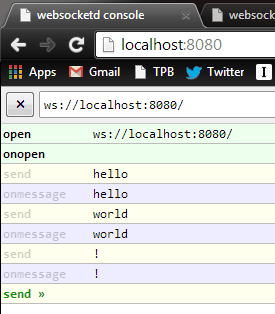
pretty sweet, right?
One thing to keep in mind though before you consider websocketd for any serious development work, is its implementation details. Based on this paragraph from its project page:
Upon startup,
websocketdwill start a WebSocket server on a specified port, and listen for connections.Upon a connection, it will fork the appropriate process, and disconnect the process when the WebSocket connection closes (and vice-versa).
Any message sent from the WebSocket client will be piped to the process’s
STDINstream, followed by a\nnewline.Any text printed by the process to
STDOUTshall be sent as a WebSocket message whenever a\nnewline is encountered.
in our case this means every time a new connection is establish websocketd will start a new instance of our console app which in practice is unlikely to be what we actually want in a websocket application such as a multiplayer game, and in any production system forking will become really expensive really quickly!
Keep in mind though that it’s still a work-in-progress so the implementation details might change in the future.
Links
Whenever you’re ready, here are 4 ways I can help you:
- Production-Ready Serverless: Join 20+ AWS Heroes & Community Builders and 1000+ other students in levelling up your serverless game. This is your one-stop shop for quickly levelling up your serverless skills.
- Do you want to know how to test serverless architectures with a fast dev & test loop? Check out my latest course, Testing Serverless Architectures and learn the smart way to test serverless.
- I help clients launch product ideas, improve their development processes and upskill their teams. If you’d like to work together, then let’s get in touch.
- Join my community on Discord, ask questions, and join the discussion on all things AWS and Serverless.
Awesome!
Glad you enjoy websocketd. I don’t suppose I could convince you to contribute some C# (and even F#) examples like this to the websocketd project? Right here: https://github.com/joewalnes/websocketd/tree/master/examples
Thanks
-Joe
@joewalnes
Joe – Great work so far! Was really amazed how easy it was to get going.
Happy to contribute some examples, let me get a pull request together for you in the next day or so.
Cheers,