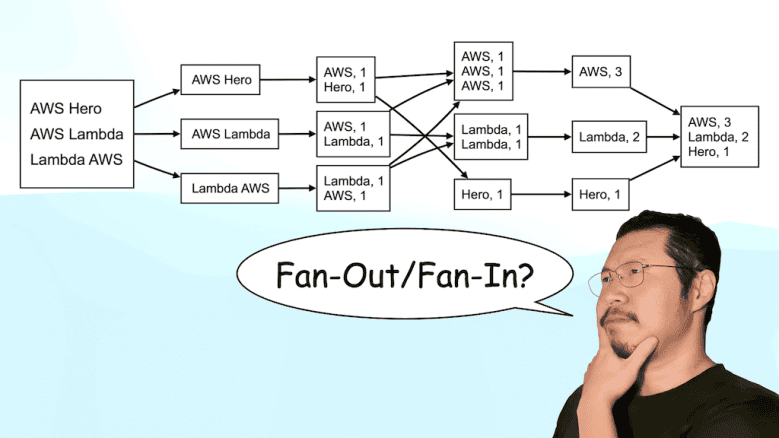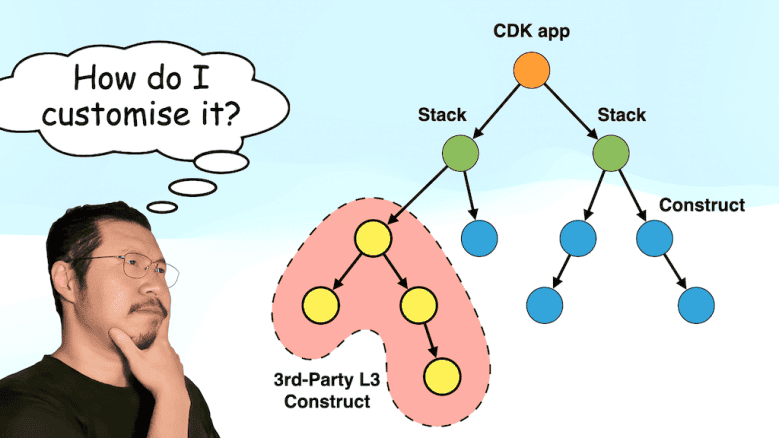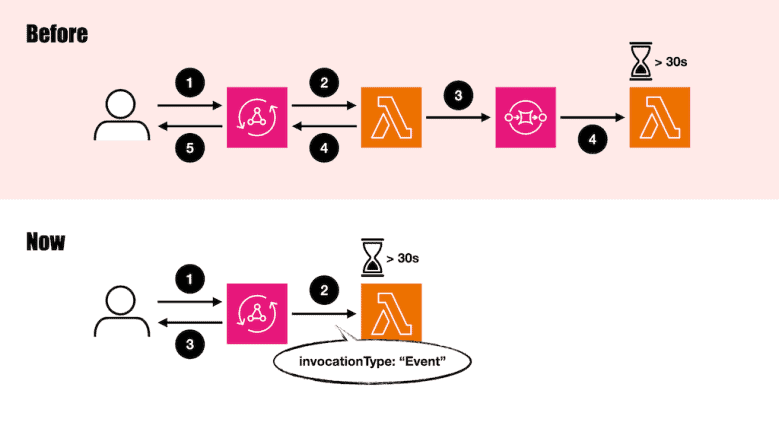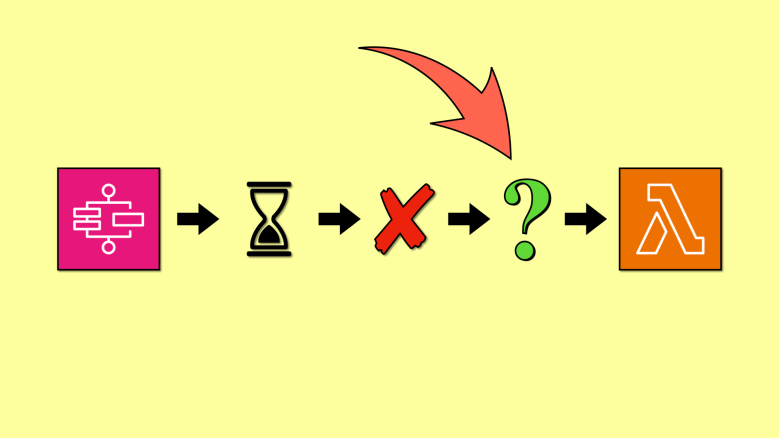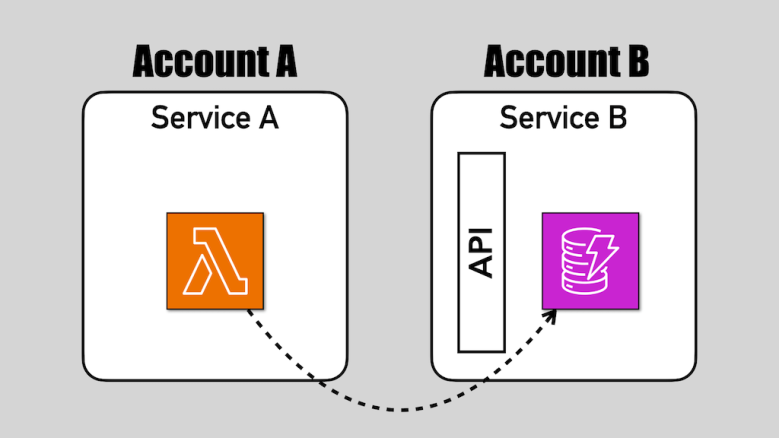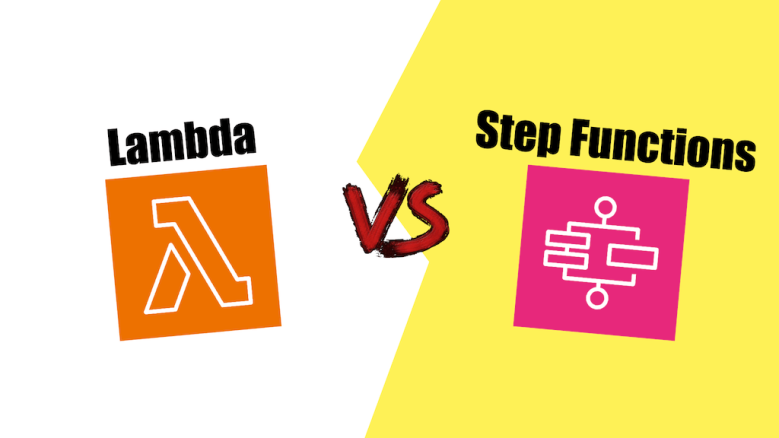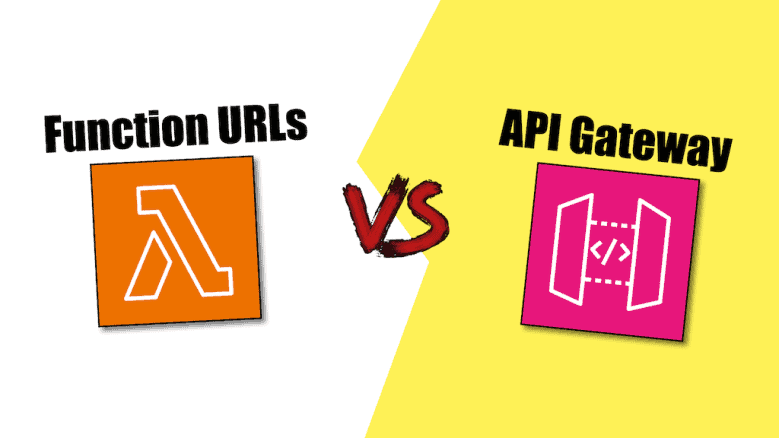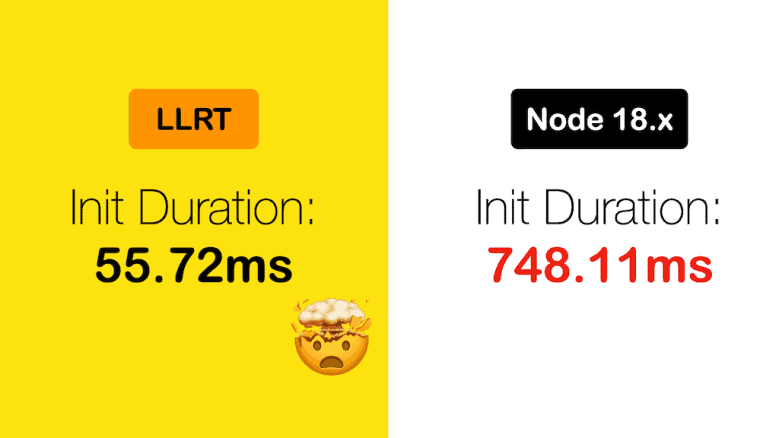Do you know your Fan-Out/Fan-In from Map-Reduce?
Many students and clients have asked me how to implement Map-Reduce workloads serverlessly. In most cases, they are actually asking about Fan-Out/Fan-In!
At a glance, the two patterns look very similar and they are often used interchangeably in conversations. So in this post, let’s compare them and see how they differ.