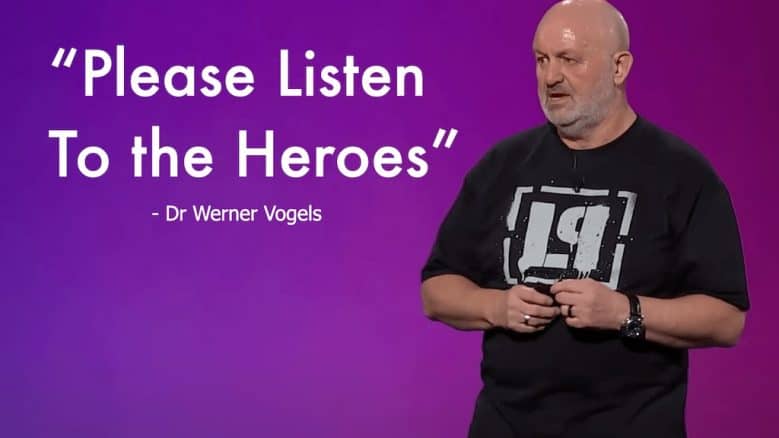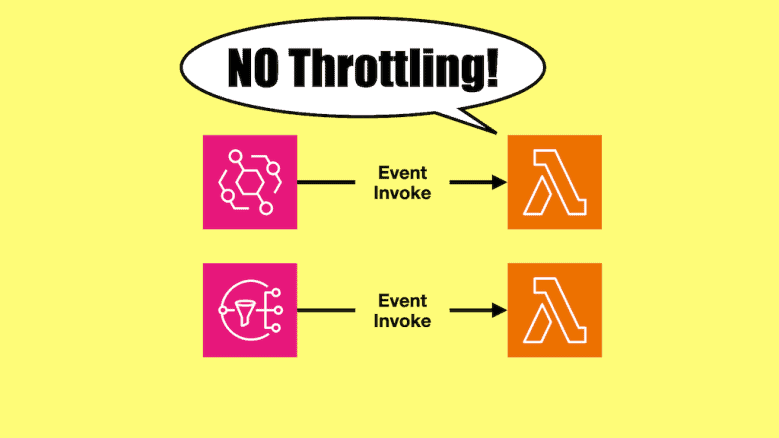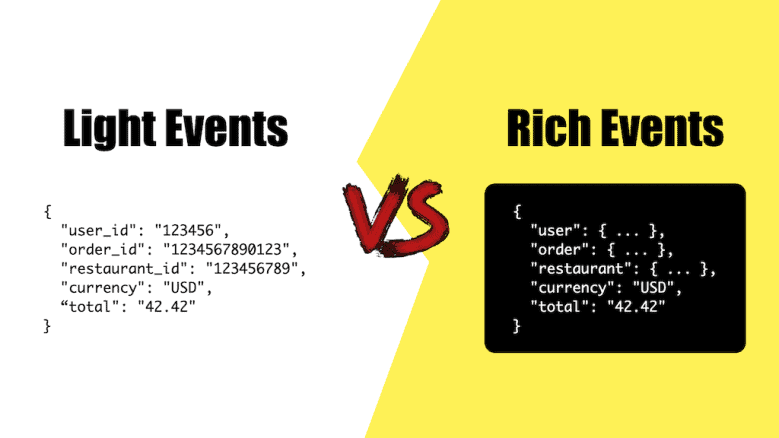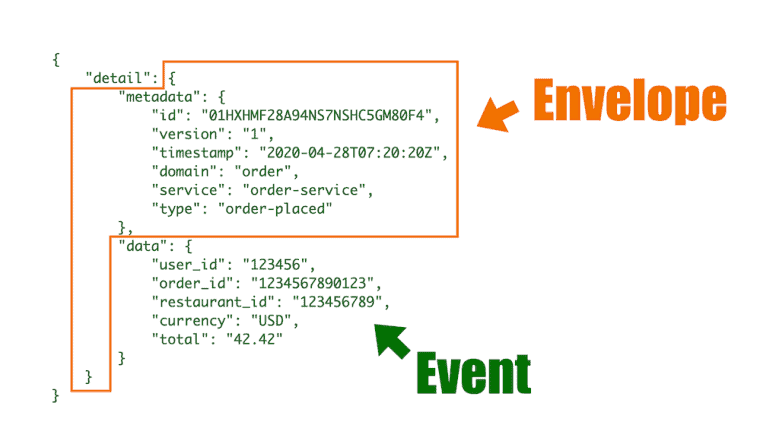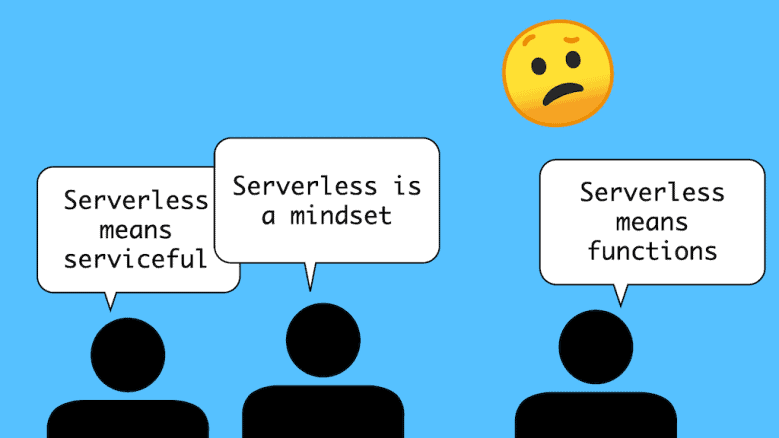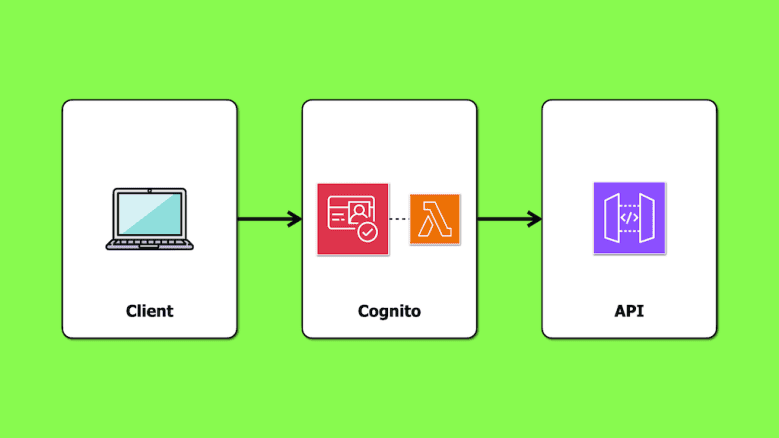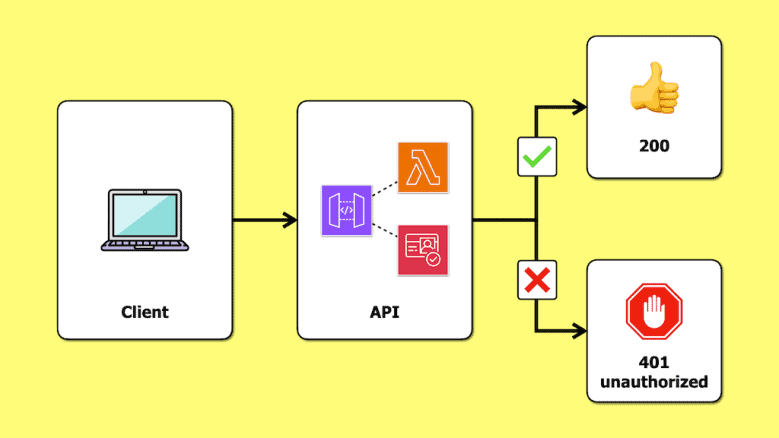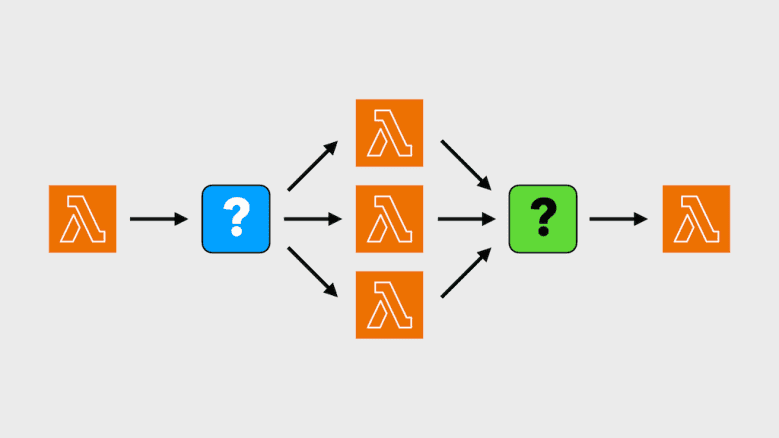Biggest re:Invent 2024 serverless announcements
So that’s it for this year’s re:Invent. Werner delivered his usual insightful keynote and shared some key lessons in dealing with complexity and warning signs to look out for. As Werner said, the number of moving parts is not a good measure of complexity on its own. And that’s something so many people get wrong …