
Yan Cui
I help clients go faster for less using serverless technologies.
Google Chrome is a nice little browser, fast as hell, and it even bundles and updates its Flash plugin all by itself.
On the plus side, it means anyone running Chrome will always have the most up-to-date version of Flash player so good news for Flash game developers and web developers alike.
On the down side however, the Flash plugin it bundles itself with is the release build and you can’t use the Flash debugger with the release build. This caused a bit of pain for us when we tried to debug our Flash games in Chrome, but luckily we found a way to get around this in two simple steps:
1. open a new tab and type in about:plugins
![]()
2. you should see two entries for Shockwave Flash, disable the one in C:\Users\xxx\AppData
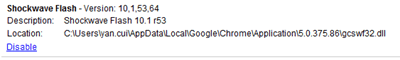
And viola!
P.S. you can download the Flash player and debugger here.
Whenever you’re ready, here are 3 ways I can help you:
- Production-Ready Serverless: Join 20+ AWS Heroes & Community Builders and 1000+ other students in levelling up your serverless game. This is your one-stop shop for quickly levelling up your serverless skills.
- I help clients launch product ideas, improve their development processes and upskill their teams. If you’d like to work together, then let’s get in touch.
- Join my community on Discord, ask questions, and join the discussion on all things AWS and Serverless.

I want to quote your post in my blog. It can?
And you et an account on Twitter?
Hi, that’s fine, feel free to link or quote from my blog. Don’t have a twitter account though, so you might have to make do with this blog for now :-P
Pingback: Tweets that mention Enabling Flash Debugger in Google Chrome - -- Topsy.com
it was very interesting to read.
I want to quote your post in my blog. It can?
And you et an account on Twitter?
I would like to exchange links with your site theburningmonk.com
Is this possible?
Sure, will be more than happy to exchange link with your blog :-)
This has been very helpful, thanks
Thanks a Ton Man!!
Mine seems to have been pre-disabled. Which version of the debugger are we supposed to install? There does not seem to be one for chrome.
Plug-ins (18)
Details
Flash (2 files) – Version: 11,1,102,62
Shockwave Flash 11.1 r102
Name: Shockwave Flash
Description: Shockwave Flash 11.1 r31
Version: 11.1.31.203
Location: C:\Users\bernie\AppData\Local\Google\Chrome\User Data\PepperFlash\11.1.31.203\pepflashplayer.dll
Type: PPAPI (out-of-process)
Enable
MIME types:
MIME type Description File extensions
application/x-shockwave-flash Shockwave Flash
.swf
application/futuresplash Shockwave Flash
.spl
Name: Shockwave Flash
Description: Shockwave Flash 11.1 r102
Version: 11,1,102,62
Location: C:\Users\bernie\AppData\Local\Google\Chrome\Application\17.0.963.56\gcswf32.dll
Type: NPAPI
Disable
MIME types:
MIME type Description File extensions
application/x-shockwave-flash Adobe Flash movie
.swf
application/futuresplash FutureSplash movie
.spl
Disable
Pingback: Habilitando Flash/Flex Debugger no Google Chrome « Só mais um Blog sobre Flex