
Yan Cui
I help clients go faster for less using serverless technologies.
If you’re reading this post, you probably know about F#’s Units of Measure already, it’s very useful when working with real-world units and adds extra safety to code that needs to work with and convert from one unit to another.
Here’s a quick snippet that shows you how to define and use units-of-measure:
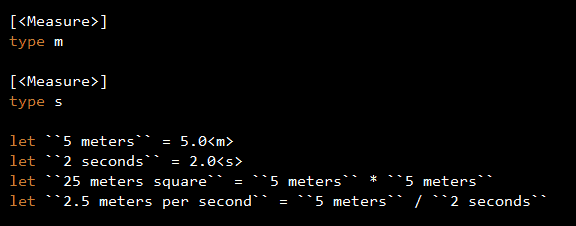
This code outputs the following, note the units associated with the float values:
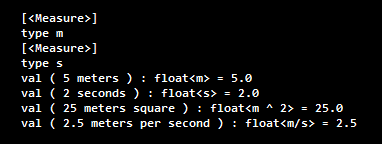
As you can see, units of measure can also be compounded by multiplication or division!
If you have a function that requires a int<m>, you won’t be able to call the function with a normal int, hence providing you with extra protection to ensure the correctness of your application because the unit of a numeric value is now a formal contract between a function and its caller:
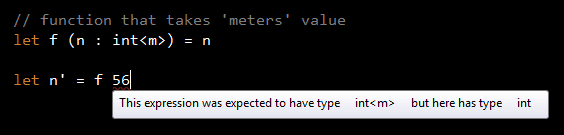
Having said that, there are cases where you want to be able to convert between an int and an int<m>. For instance, to provide better interoperability with other .Net languages, as units-of-measure only exists in F# there’s no way to create a numeric value with units-of-measure in C# (that I’m aware of anyway).
To convert from int<m> to int (or any other numeric type) is easy, just do a straight cast:
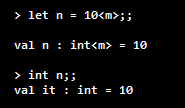
Going the other way is slightly more tricky, you can’t use int<m> to cast an int to an int<m>, but you can either multiply the value with 1<m> or use the Int32WithMeasure method on the LanguagePrimitives core module:
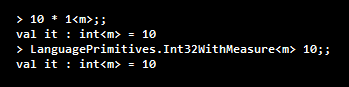
Whenever you’re ready, here are 3 ways I can help you:
- Production-Ready Serverless: Join 20+ AWS Heroes & Community Builders and 1000+ other students in levelling up your serverless game. This is your one-stop shop for quickly levelling up your serverless skills.
- I help clients launch product ideas, improve their development processes and upskill their teams. If you’d like to work together, then let’s get in touch.
- Join my community on Discord, ask questions, and join the discussion on all things AWS and Serverless.
