
Yan Cui
I help clients go faster for less using serverless technologies.
As you may know already, CSS3 has introduced a new set of properties which allows you to easily add curved corners to a box.
Simple round corners
You can create a div with round corners with this simple css:
div {
border-radius: 50px;
}

However, given the stage of development CSS3 is at as of now this is only supported by Google Chrome… Instead, you are encouraged to add vendor prefixes :
div {
-webkit-border-radius: 50px; /* for Chrome */
-moz-border-radius: 50px; /* for Firefox */
}
How much of a curve the corners get is worked out by placing an imaginary circle of a radius of the given number of pixels at each of the corners (see image below):
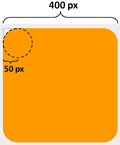
Naturally this introduces an interesting edge condition – what if the radius of the imaginary circles is set to be equal to or greater than half of the width of a square-shaped element? Do we just get a circle back?
Yes.
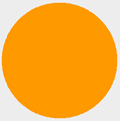
Specify different radius for each corner
You can specify a different radius for each of the top-left, top-right, bottom-right and bottom-left corners either like this:
div {
/* for Chrome */
-webkit-border-top-left-radius: 40px;
-webkit-border-top-right-radius: 10px;
-webkit-border-bottom-right-radius: 80px;
-webkit-border-bottom-left-radius: 20px;
/* for Firefox */
-moz-border-radius-topleft: 40px;
-moz-border-radius-topright: 10px;
-moz-border-radius-bottomright: 80px;
-moz-border-radius-bottomleft: 20px;
}
Note: the property names are different!
Or using the short-hand syntax by listing 4 consecutive values for each of the four corners in the above mentioned order:
div {
-webkit-border-radius: 40px 10px 80px 20px; /* for Chrome */
-moz-border-radius: 40px 10px 80px 20px; /* for Firefox */
}
both will produce the same result:

Oval-shaped corners
You don’t have to be content with circular-shaped corners either, to specify an oval-shaped corner, just use this syntax:
div {
-webkit-border-radius: 80px / 40px; /* for Chrome */
-moz-border-radius: 80px / 40px; /* for Firefox */
}

The only thing we’re doing differently now is that we’re putting an oval as opposed to a perfect circle into the corners. The oval is defined by a width and height:
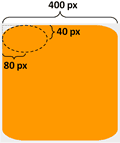
And once more, you can specify these for each corner by setting separate properties:
div {
/* for Chrome */
-webkit-border-top-left-radius: 80px 40px;
-webkit-border-top-right-radius: 10px 50px;
-webkit-border-bottom-right-radius: 40px 80px;
-webkit-border-bottom-left-radius: 60px 20px;
/* for Firefox */
-moz-border-radius-topleft: 80px 40px;
-moz-border-radius-topright: 10px 50px;
-moz-border-radius-bottomright: 40px 80px;
-moz-border-radius-bottomleft: 60px 20px;
}

though unfortunately there’s no short-hand syntax to save you from all these typing this time around.
And finally, you don’t HAVE to use pixels as unit either, most other standard CSS units work too. It’s also worth noting that using the vendor prefix (e.g. -webkit, -moz) allows for a more graceful degrading behavior IF the final spec for CSS3 uses a different naming scheme for the border radius properties.
Demo
Check out this quick demo page I’ve put together for you to see the effect of changing the border radius, note this only works if your browser supports the new ‘range’ input type defined in HTML5 (Chrome works fine, but Firefox doesn’t support it yet).
Whenever you’re ready, here are 3 ways I can help you:
- Production-Ready Serverless: Join 20+ AWS Heroes & Community Builders and 1000+ other students in levelling up your serverless game. This is your one-stop shop for quickly levelling up your serverless skills.
- I help clients launch product ideas, improve their development processes and upskill their teams. If you’d like to work together, then let’s get in touch.
- Join my community on Discord, ask questions, and join the discussion on all things AWS and Serverless.

Pingback: Tweets that mention Having fun with CSS3 – Border Radius: -- Topsy.com
Pingback: Having fun with HTML5 – Range type input | theburningmonk.com
Pingback: Having fun with CSS3 – Box Shadow property | theburningmonk.com
Testing